Today , I have a performance question for excel.
My team need to split a huge excel sheeets to every single excel file for every sheet.
Then I think I can use #ChatGPT macro to solve this problem.
Promote:
Give me a demo to splite every excel sheet to a single file in current directory.
Then I Got the right answer in 3 seconds. Amazing.
Sub SaveSheetsAsXlsx()
Dim ws As Worksheet
Dim wb As Workbook
Dim savePath As String
Application.ScreenUpdating = False
Set wb = ActiveWorkbook
For Each ws In wb.Worksheets
savePath = ThisWorkbook.Path & “\” & ws.Name & “.xlsx”
ws.Copy
Set wbNew = ActiveWorkbook
wbNew.SaveAs Filename:=savePath, FileFormat:=xlOpenXMLWorkbook
wbNew.Close SaveChanges:=False
Next ws
Application.ScreenUpdating = True
End Sub
Alt+F11, paste above source code to excel, press F5.
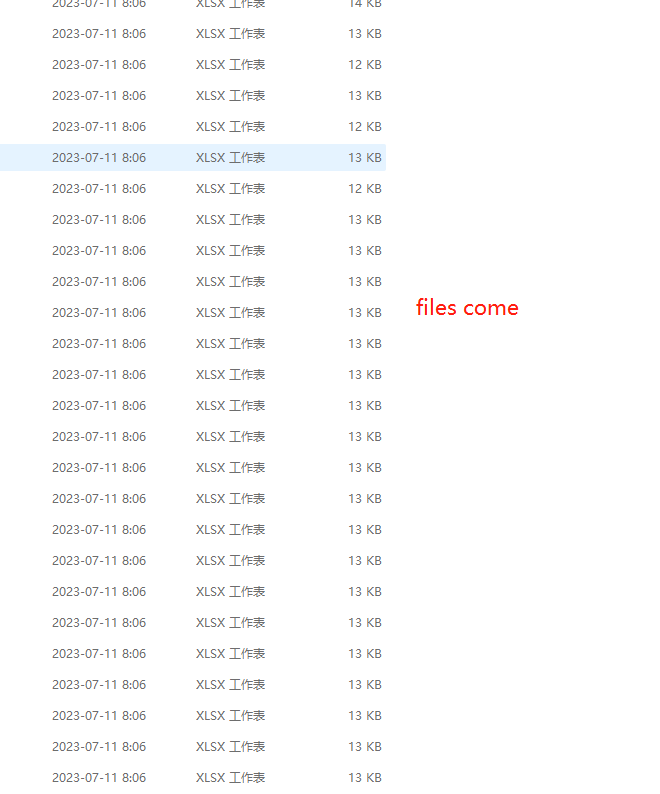
Then the files comes.
This post is come from www.hot583.com, you can share/use it with the post original link for free.
But pay attention of any risk yourself.
微信原文《The End》

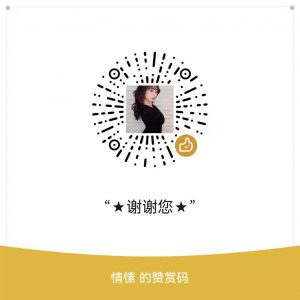
Best Ways To Get Started With Digital Marketing